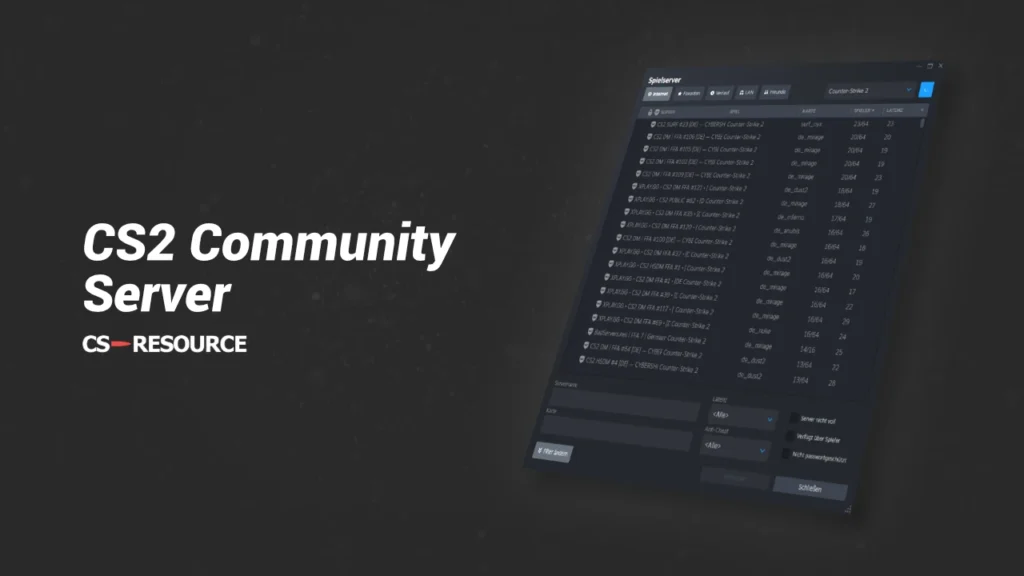
Community servers - everyone knows and loves them, but do they still exist in CS2? The answer is very simple and is yes. We'll answer all your important questions about community servers and give you step-by-step instructions on how to join them.
What is a community server in CS2?
A community server is a server created by the community in Counter Strike 2. Community servers are very popular and every Counter Strike player loves them. There are many different servers, each with very different game modes. The most common game modes are surfing, bunny-hopping and 1v1 battles.

How do I join community servers in CS2?
There are two ways to join a community server in CS2.
1. join via the community server browser
If you want to join a community server, you can simply follow these 6 steps.
- Step 1Start CS2 via Steam
- Step 2Click in the top center on "Play"
- Step 3Navigate to the Globe symbol under "Play"
- Step 4: In the open tab, click on "Internet"
- Step 5: Select "Counter-Strike 2" from
- Step 6: Start the search with the Search icon


You will now see a whole list of servers that you can easily join. In addition, you can now add extra points below links to improve your search. For example, enter "surf" under server name to see all servers with surf maps.
2. join a server directly via an IP address
If you already have the IP address of the server, follow these steps to join the server directly.
- Step 1: Open the Developer console
- Step 2: Use the command "connect [IP address]"

This method is much easier, but you will need the IP address of the server. You can find IP addresses for community servers in our table below or you can simply look them up yourself on the Subreddit from CS2.
Make CS2 Community Server a favorite
Over time, you will no doubt have played on a few community servers. To save you the hassle of searching for your favorite servers, you can simply add them to your favorites.
To add a server to your favorites, right-click on your server and select the option "Add server to favorites". Now you have saved your favorite servers under the menu item "Favorites".

The best community servers
| Game modes | IP address |
|---|---|
| Retake | 5.9.67.70:27023 |
| Retake | 149.102.250.82:26479 |
| 1v1 Battles | 157.90.94.173:27020 |
| Deathmatch | 108.181.55.215:27017 |
| Deathmatch | 5.9.145.87:27027 |
| Surfing | 23.88.25.137:27019 |
| Surfing (beginners) | 169.150.247.205:26334 |
