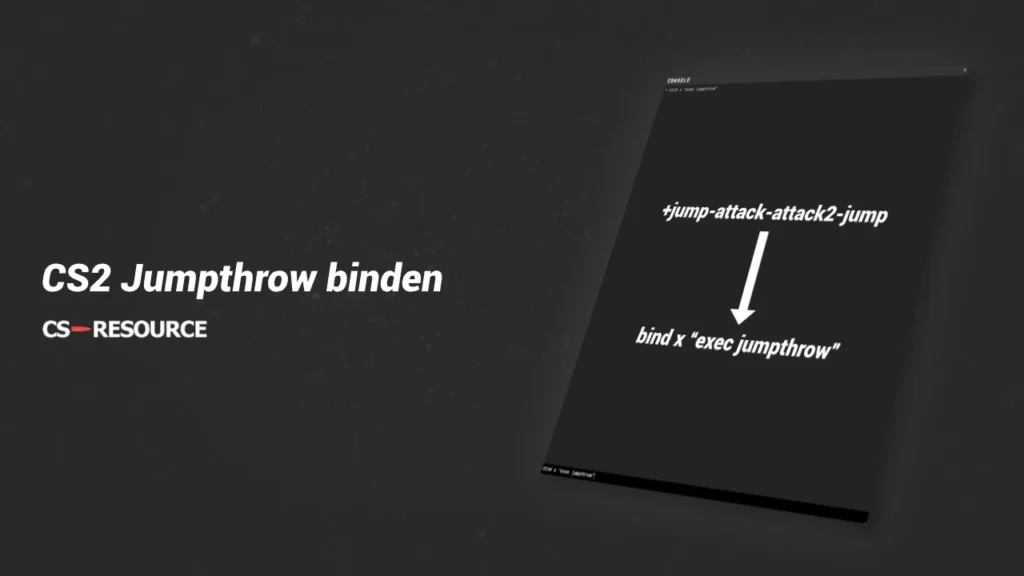
It is no longer absolutely necessary to bind the jumpthrow in CS2, as Valve has adjusted the timing in CS2 and made it much easier. It is sufficient if the grenade is thrown during the upward movement. The grenade no longer has to be thrown at the apex of the jump as in CS:GO.
Jumpthrow in CS2 - step by step guide
In CS:GO, the jumpthrow still had to be bound to a key, as the timing of the jump and throw had to be perfect. The grenade had to be thrown exactly at the apex of the jump for it to fly perfectly.
In CS2 it is no longer absolutely necessary to set a button for the jump throw. The timing has been made much easier by Valve and the grenade always flies the same way when it is released during the upward movement of the jump.
Step-by-step instructions for a jumpthrow in CS2:
- Take a grenade in your hand
- Keep the left mouse button pressed (split of the grenade is pulled)
- Jumping
- Release the left mouse button during the upward movement
When the grenade is released in the upward movement, it always flies the maximum possible distance. This jumpthrow is also perfect for line-ups and the timing is not difficult to hit as it has a large time window.
Jumpthrow in CS2 Binding
Nevertheless, you can also bind the jumpthrow in CS2 to eliminate any possibility of mistiming.
The following must be done to set the jumpthrow to a button:
- Navigate to the CS2 Config folder (steamapps\common\Counter-Strike Global Offensive\game\csgo\cfg)
- Create a new text document with the name jumpthrow.cfg (the .txt must be removed at the end)
- Click "Okay" when Windows warns you that the file type is changing
- Open the file with the editor
- Add the commands +jump-attack-attack2-jump into the file and save it
- Open the console in CS2
- Write bind x "exec jumpthrow" in the console and press Enter (replace x with the desired key)
- Whenever the button is pressed, the script, and thus a jumpthrow, is executed

Does the bind bring an advantage in CS2?
No, the bind no longer offers any advantage in CS2. In CS2, anyone can perform the jumpthrow without a bind. Setting a button for the jumpthrow is only useful for players who have been used to throwing their grenades with a button for a long time.
What is a jumpthrow and why is it used?
A jumpthrow combines jumping and throwing any CS2 grenade. The jumpthrow makes the grenade fly further, which is very important for many line-ups. With a jumpthrow, for example, you can place smoke grenades on a bomb site from a safe distance, which makes it much easier to capture the spot.