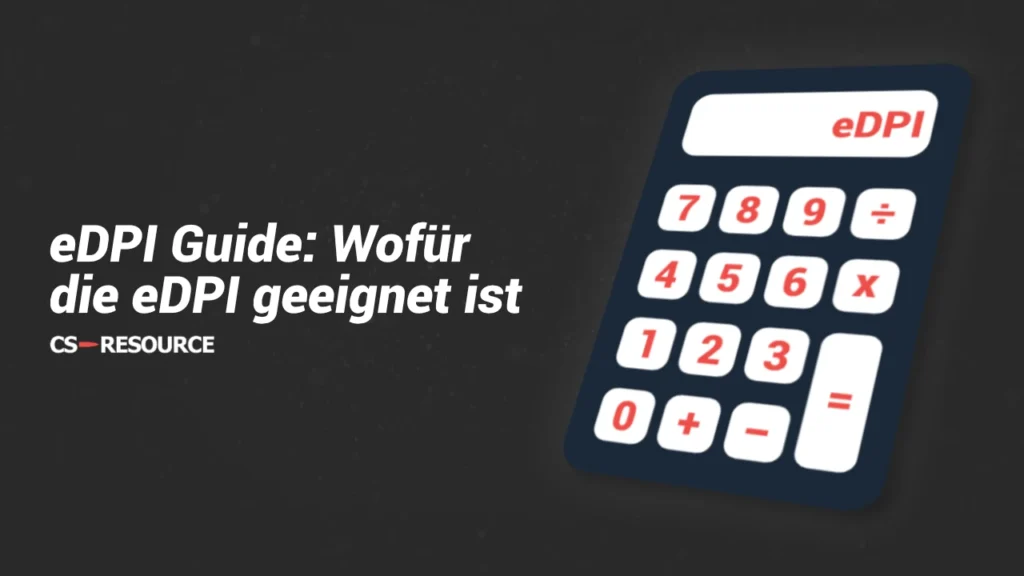
The eDPI is becoming more and more popular as it is the easiest way to compare the real mouse sensitivity. In this article we will explain everything you need to know about eDPI, how to use it and what a good eDPI is.
What is the eDPI anyway?
Let's start with what eDPI actually is. The abbreviation eDPI stands for "Effective Dots Per-inch" and is calculated using the DPI of the mouse and the in-game mouse sensitivity. The calculated number, the eDPI, then indicates the real / effective mouse sensitivity.
The higher the eDPI, the faster the effective mouse speed and the lower the eDPI, the slower the speed.
What is the eDPI suitable for and what can't the eDPI do?
The eDPI is perfect for comparing your real mouse sensitivity with friends in the same game. Instead of comparing the DPI of the mouse and the in-game mouse sensitivity, you only need to compare a single number, the eDPI. This means that two players can, for example, have different mouse DPI settings and different in-game mouse sensitivities, but still have the same eDPI and therefore the same effective mouse sensitivity.
An example: Two friends are playing CS2, "Friend 1" has a DPI of 400 and a mouse sensitivity of 2 in the game. "Friend 2" has a DPI of 800 and a mouse sensitivity of 1 in CS2. Both would therefore have an eDPI of 800, although they have different DPI and mouse sensitivity settings. (You can check your CS2 eDPI here "CS2 eDPI calculator" calculate.)
Important:
The eDPI can only be compared between the same game. The eDPI must be recalculated for each game. For example, you can only compare the eDPI of CS2 to CS2 and not the eDPI of CS2 and Fortnite.
If you want to compare the eDPI for another game, you have to recalculate it for that game.
Why should you use the eDPI?
The big advantage of eDPI is that you only have to compare a single variable and do not have to convert anything else to compare the effective mouse sensitivity with other players.
How do I find out my eDPI?
The easiest way to find out the eDPI is with an online tool. With our tool you can easily calculate the eDPI from your mouse sensitivity and your DPI. You can find our eDPI calculator here:
How is the eDPI calculated?
Another way to find out your eDPI is to calculate it yourself. The formula for the eDPI is eDPI = DPI of the mouse * ingame mouse sensitivity
How high should eDPI be? - Professionals use this eDPI
As the eDPI varies depending on the game, it is not possible to make a general statement about how high the eDPI should be. However, it is always good to orientate yourself on the values of the professionals and not deviate too far from these values. We have put together a small table with the eDPIs of the pros in the most important games:
| Fortnite | 35 - 80 eDPI |
| CS2 | 800 - 1100 eDPI |
| Valorant | 200 - 400 eDPI |
As you can clearly see here, the eDPI varies greatly from game to game and cannot be compared between different games. If you want to convert your real mouse sensitivity between two games, you can use our: Mouse sensitivity converter use. By converting, you can ensure that you use the same effective mouse sensitivity in two games and can fall back on your hard-earned muscle memory.
Is a high eDPI bad?
A high eDPI is not directly bad, as there are also professionals who play with a relatively high sensitivity. In shooters, however, it becomes increasingly difficult to hit opponents as the eDPI increases. On the other hand, in games such as Fortnite, you need a slightly higher eDPI to build than is necessary in CS2, for example.
So again, it depends on the game how high the eDPI should be. However, you should make sure that your eDPI does not deviate too far from that of the pros, as otherwise you will probably make the game more difficult than it actually is.
The most important thing, however, is that you feel comfortable with your eDPI and can play well with it.