
Jeder Counter Strike Spieler kennt oder hat schon einmal von der Entwicklerkonsole gehört. Sie ist ein Muss für jeden CS2 Spieler. Du kannst damit deine eigenen Tastenkombinationen erstellen, das Sichtfeld ändern, die Waffenhand ändern und vieles mehr. Doch zuerst musst du die Konsole einfach in den Einstellungen aktivieren.
How do I activate the console in CS2?
Folge dafür diesen 4 Schritten in den Einstellungen, um deine Konsole zu aktivieren und öffnen zu können.
- Step 1: Öffne die Settings und geh auf den Reiter „Game“
- Step 2: Suche „Activate developer console“ und wähle „Yes“
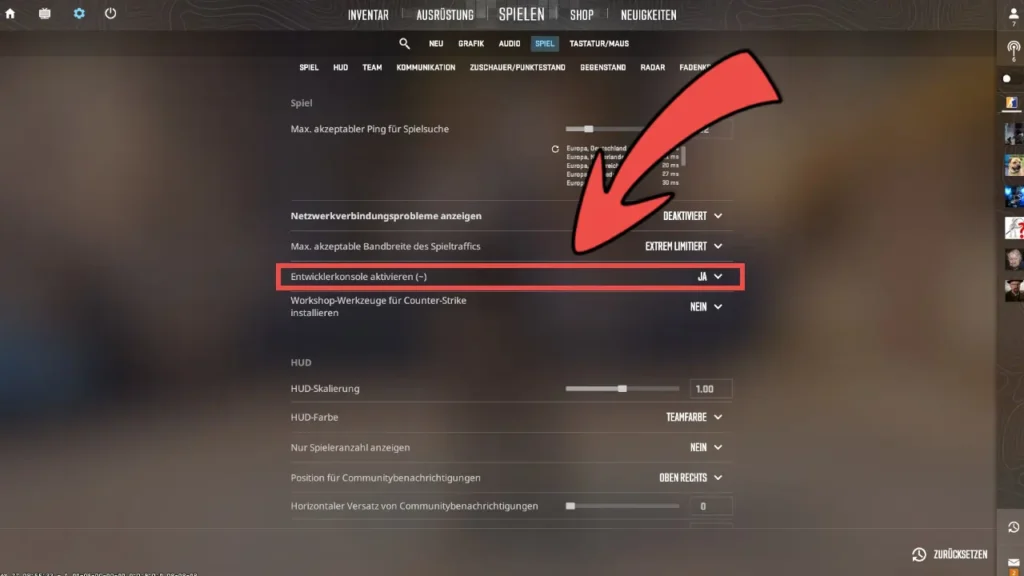
- Step 3: Gehe auf den Reiter „Mouse/keyboard“ und in die Kategorie „UI“
- Step 4: Suche nach „Konsole öffnen“ und lege eine beliebige Taste fest
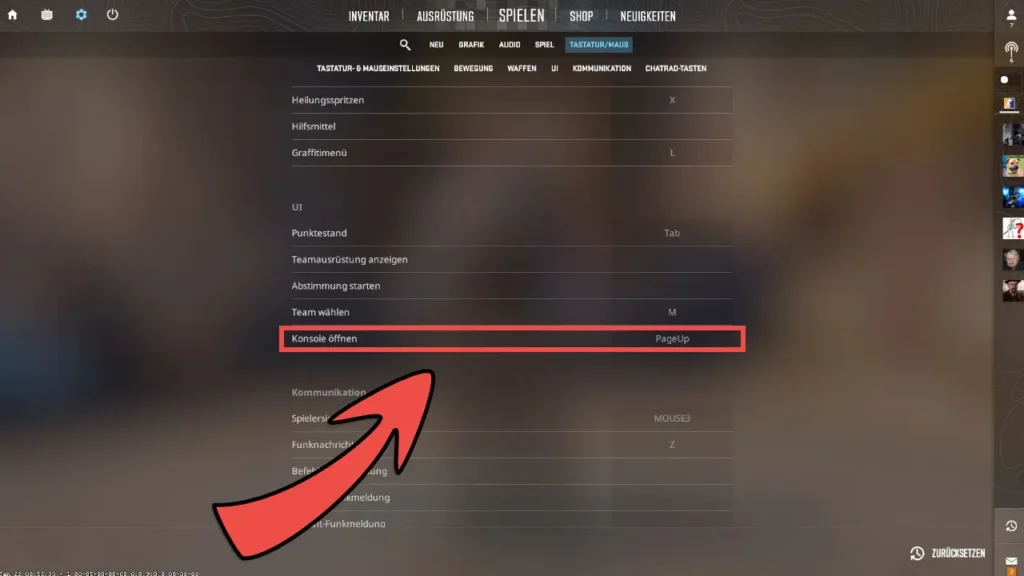
Nun kannst du während des Spiels oder im Startmenü die Konsole mit deiner beliebigen Taste öffnen. In der Konsole benötigst du Befehle (Commands), dafür kannst du bei unseren nützlichen Konsolen-Befehlen look it up.
Console not visible in CS2
Es gibt oft das Problem, dass die Konsole geöffnet wurde, aber aus dem Bild herausgeschoben wurde und nicht mehr zu benutzen ist. Um diesen Fehler zu beheben, gehe in folgende Datei unter diesem Pfad.
- Path: C:\Program Files (x86)\Steam\userdata\YourSteamid32\730\local\cfg\cs2_machine_convars.vcfg
- Search in dieser Datei nach „panorama_console_position_and_size“ und carry enter these values there: 20.00|20.00|200.00|200.00
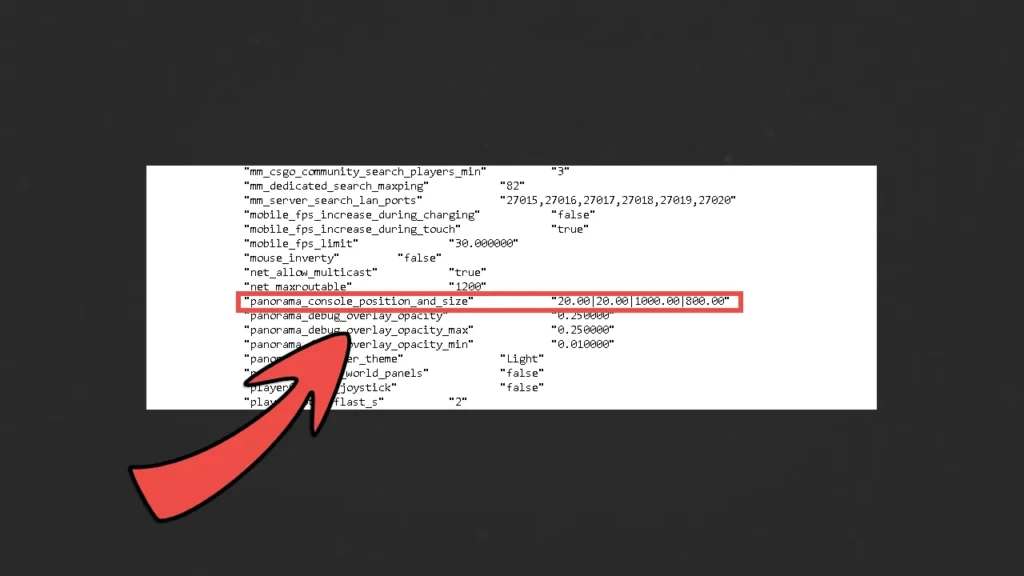
Don't forget to save the file afterwards and restart CS2.